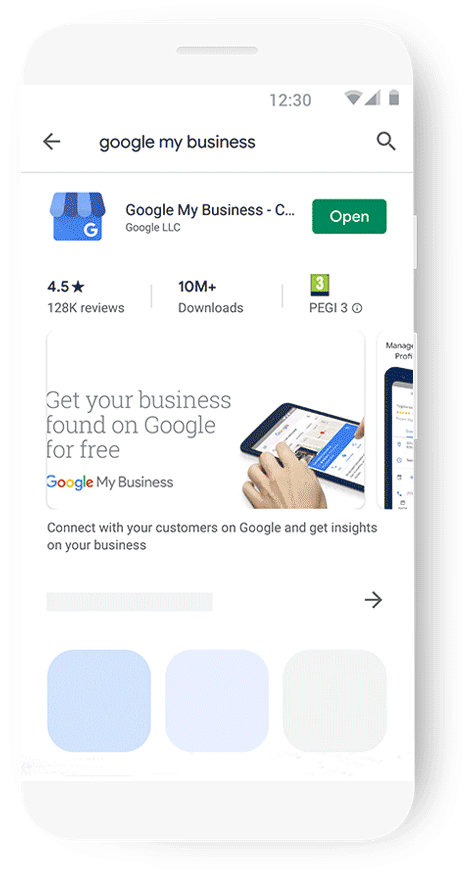This November, Google will stop sending you text messages when customers try to message you from Google. Here’s what you need to know so you’re able to keep communicating with your customers and prospects.
Google My Business.
Are you using it to interact with your customers and prospects? If so, this post is for you!
Coming up in November of this year, Google is going to change how it relays messages from its users to you when they try to reach out to you with the Send a Message button on a Google My Business listing.
Right now, when someone sends you a message using Google Search or Google My Business, Google is using text messages to get in touch with you via the contact number you’ve set up in your profile. You’ll use text messages to have the conversation with that person.
As of November of 2019, they are going to change that and no longer use SMS text messaging and start using direct messages via the Google My Business app. If you want to continue interacting with your customers without interruption, I suggest you get your team and yourself a copy of Google My Business, it’s free and available on the Apple App Store and the Google Play Store and you can continue engaging your customers via Google My Business.
Download on Google Play or Apple App Store.
To keep getting messages from customers, simply complete the following steps:
- Download the free Google My Business app
- Log in with your Google account
- Tap the ‘Customers’ tab
- Select ‘Messages’
- Tap ‘Turn on messaging’
Once that’s done, you’ll only receive and respond to all messages in the app – not via SMS. And you’ll be able to customize your welcome message, receive notifications, and add your employees to help respond quickly to customers.