Modern content management systems can be a security risk. Let’s look at factors to mitigate the risk.
Today, I want to talk to you about how you can secure your website against an attack from a malicious intruder.
When your website is online, this means it’s accessible by anybody with an internet connection. You’re available to both your customers and potentially people that may want to do you harm, or simply attack your website for the fun of it.
How do you protect your website?
WordPress, Drupal or other Content Management Systems
There’s a couple of ways you can go about doing that. If you’re using a content management system like WordPress or Drupal, look at the different plug-ins or modules that your developer used to build your website. Most often, these plug-ins are built by third-party developers who are contributing their time to contribute to the developer community and make the web a better place. However, there are also plug-in that contain great functionality, with plug-ins or weaknesses that they leave to gain access to a production website. They could gain access your website database that could cause you some downtime or worse yet, expose personal or private data of your organization or your customers.
Pay attention to who is developing your plug-ins and whether you really need them. Sites that host plug-ins usually have information on the developer that created it. Also look at whether you REALLY need that plug-in or if there is an alternative such as developing the functionality internally.
Implement SSL
Another thing you can do is implement SSL encryption. SSL is something you’ve probably heard of recently because Google is pushing for it’s adoption in the industry. What it does is encrypts the communication between your web server and the user. This reduces the possibility of someone spying on your network traffic from intercepting something like a password which could expose you and/or your website and give another user access they shouldn’t have.
Take a look at these 2 areas on your website. There’s a lot of other things you can do but these are the two major ones I wanted you to look at today.