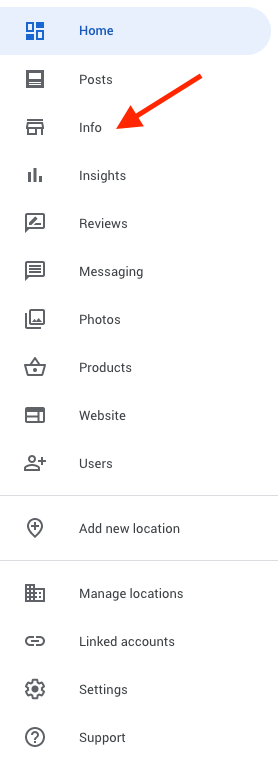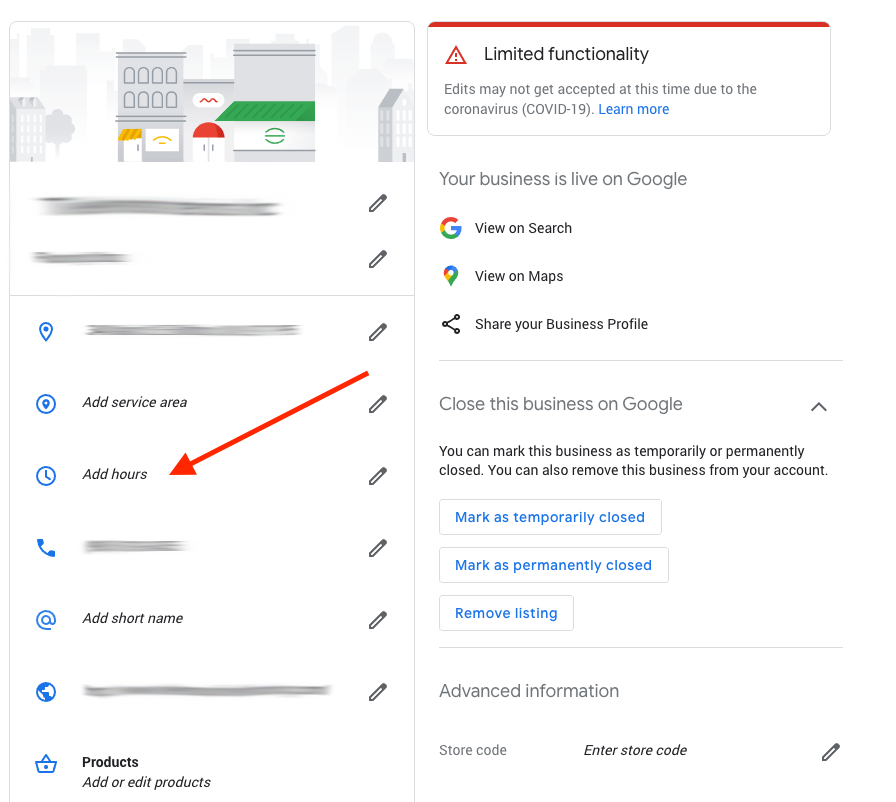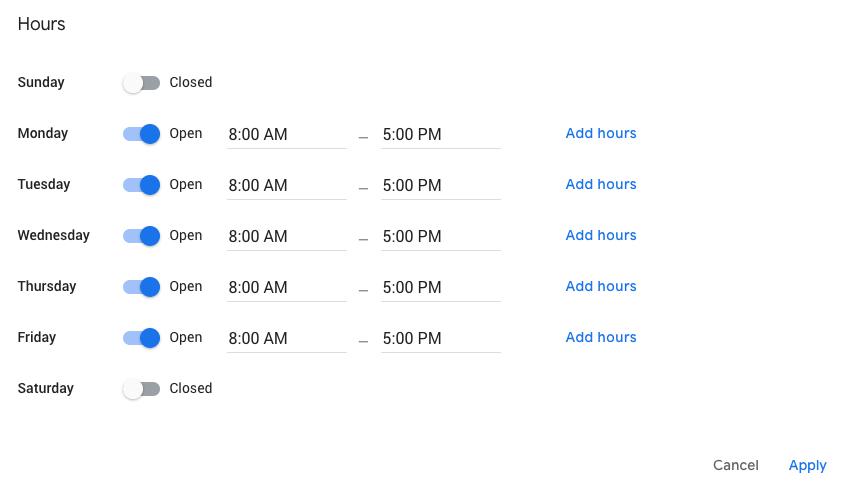Many consumers rely on Google to learn about businesses, including their business hours. With many retail locations being closed due to government regulations, it’s important to keep our consumers informed during these confusing times.
To update your business hours in Google My Business, follow these simple steps:
- Head to Google My Business
https://business.google.com/ - Click on Info
- Click on Add Hours or the Pencil icon where you see your existing hours.
- Update your hours. If you are closed for the day, you can use the Closed switch on the left side
- Click Apply to save your settings